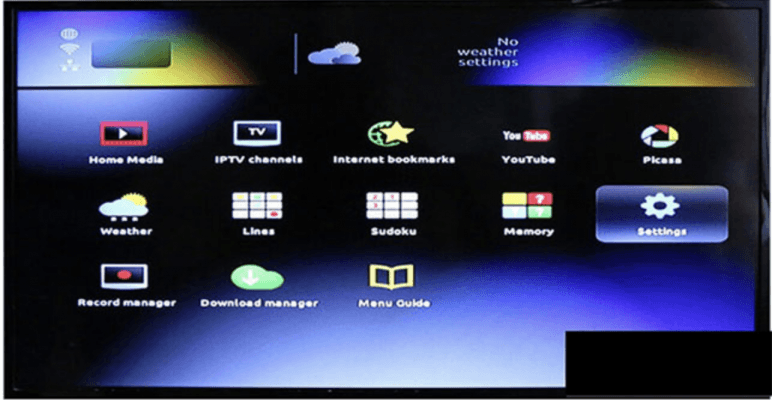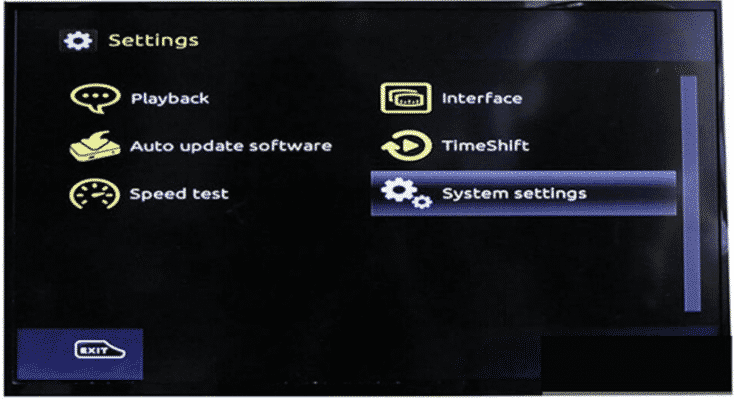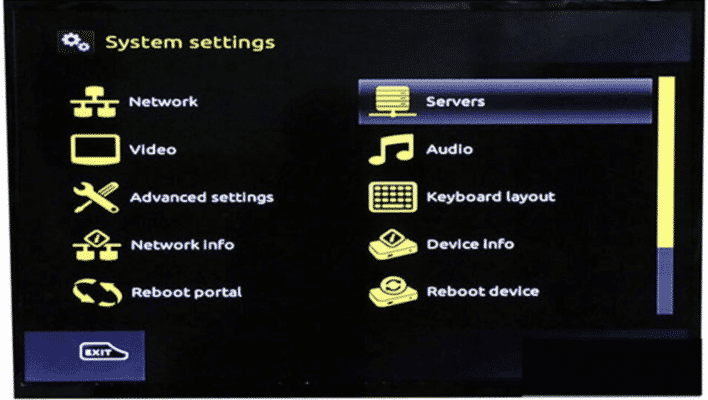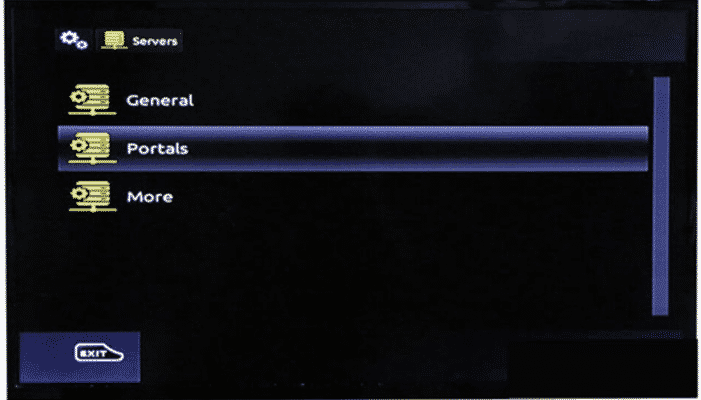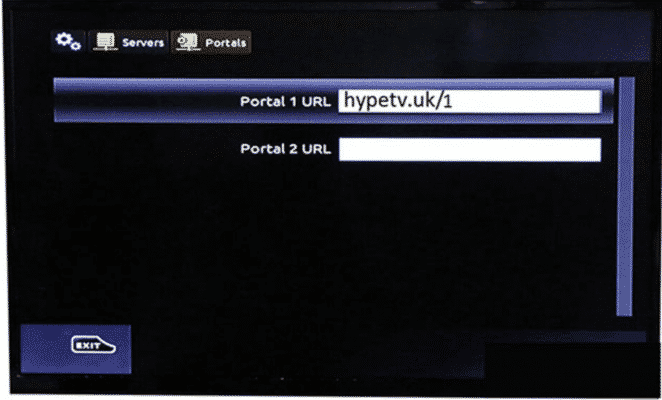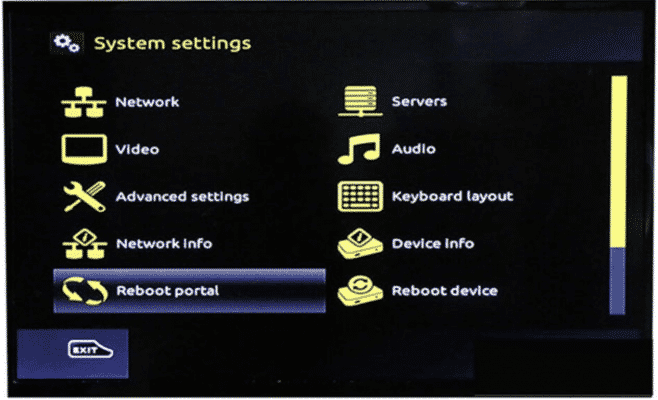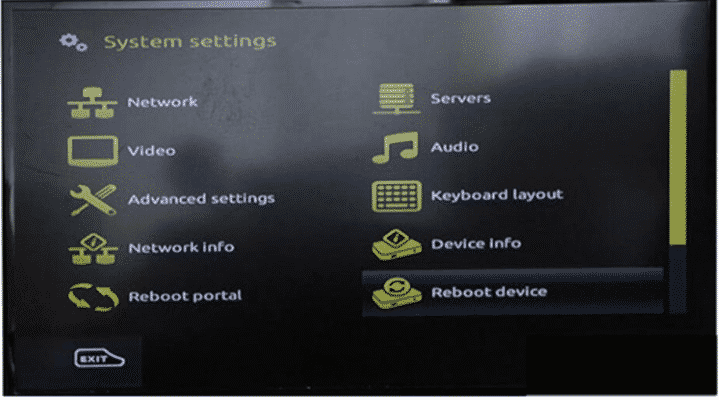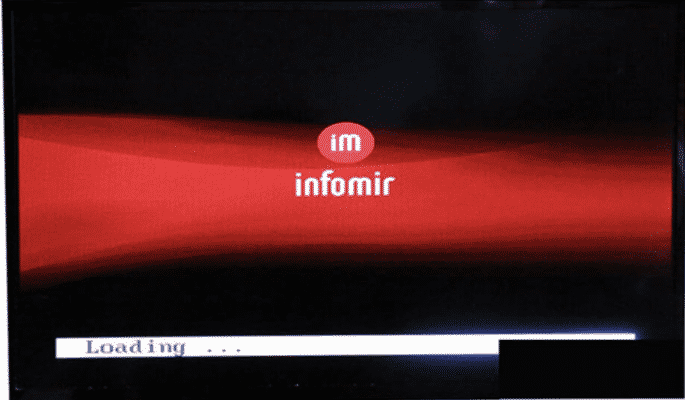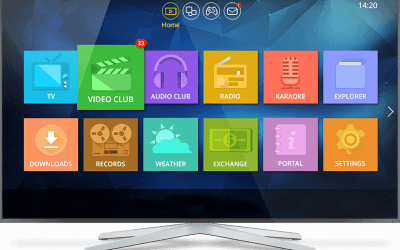Compatibles devices: 250/254/256/322/323/324/325/351/352
What’s MAG?
Before we get into the details, we would like to give a short introduction about MAG Devices. A MAG Box is a streaming device that allows you to stream media to your TV, or play offline media from a storage that is connected to the USB port. A lot of users choose MAG over Android box because it natively supports Stalker middleware. This allows you to use any IPTV provider and watch live TV. MAG provides also EPG (Electronic Program Guide) feature. This amazing device is made by a company called Infomir. Infomir has years of experience manufacturing devices for streaming and interactive television services. The company is known for its strong hardware and very reliable software, which updates on a regular basis. The following tutorial will show you how to setup IPTV on Mag.
Step by Step Instructions
Connect your MAG device to the internet. Go to Menu > Settings > System Settings
Choose Servers > Portals > Set Portal 1(This is the portal we sent you) > Reboot Portal
After uploading, click on Reboot device
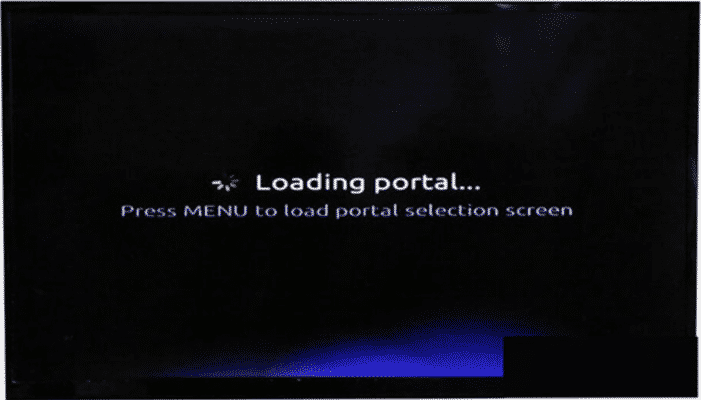
Wait until the TV Screen shows Channels list
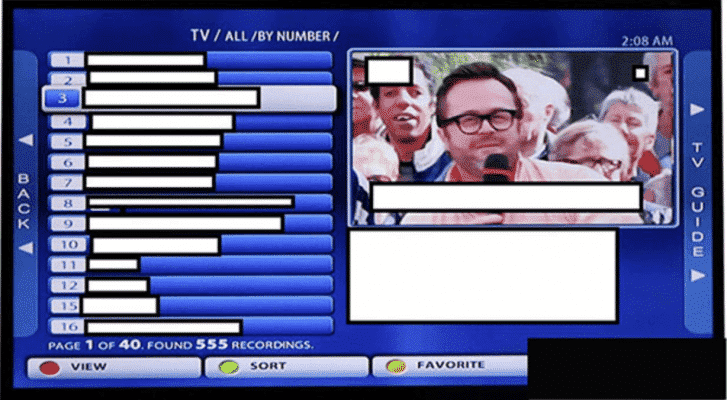 Press “1” button and “OK” to confirm on remote controller if the channel lists are empty
Press “1” button and “OK” to confirm on remote controller if the channel lists are empty 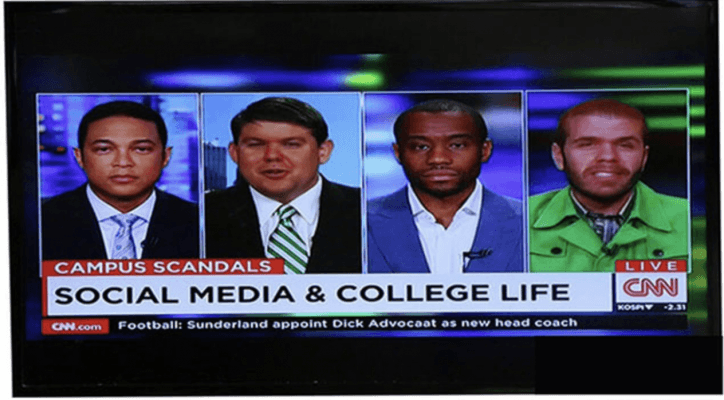
Detailed Instructions
This detailed instructions will guide you through to setup IPTV on Mag and stream IPTV. The Mag 254 is an IPTV streaming device unlike the Android box, meaning that you cannot install anything on it. It’s 100% for IPTV purpose. if you look underneath the box you will find your MAC address. Make sure you write that down and give it to us so that we can to set you up. Once you load it up you go to menu, then go to settings and then go to system settings. From there, you go to network and choose whether you have a wired or wireless device. Once you connect your Mag device to the internet, go back and choose servers then portals. IPTV is not free. You pay for the box and then you have to pay for a membership. Without an IPTV Subscription, your Mag box is useless. Once you pay for your membership, you will get portal URL. Once you enter the portal URL, you need to ask us to register your MAC address. Remember, you get that MAC address from the device itself, in the back of it. So once you’ve done that you go back to the previous menu where you can change your video resolution. If you know what video resolution your TV is select it. But if you don’t know, select Auto. You do the same for graphic resolution. Once you’re done, press ok to save your information. Then, exit and go back and click on restart portal. After restart, everything should be loading up. If your MAC address is registered, then you should see a loading bar. But if you see a message asking for a login and password, or asking to call the provider, that means your MAC address is not registered yet. Again, we can’t stress this enough, without registering with an IPTV provider, this box is useless. It’s not like an Android box where you have other options. This is a box for those who just want IPTV.
Frequently Asked Questions about MAG Box Setup?
How do you reset the parental control on a mag254?
1. Open tab Users. 2. Choose Users list. 3. Focus on the user and press the wheel. 4. Choose Edit. 5. Unfold the tab Device info in the user profile and press Reset.
How do I lock channels on my Mag 254?
When you see the channels list guide, press the APP button on the desired channel, enter the default password 0000, then press OK. This will either place a lock on unlocked channels, or remove a lock from a locked channel.
How do I unlock my IPTV channel?
When you view a channel on full screen, press the blue button on your RCU and the channel will be locked, if you then press the OK button, it will take you to the channels List View, you will see the lock icon beside that channel.. Press OK again to go back to channel view. If you now change the channel and come back to it, you will then need to enter 0000 as the password (unless you have previously changed that password to something else). While still in the channel viewing and with that same channel on screen, press the blue button again and that channel will now be unlocked.
I'm getting error the error -Your STB is blocked-. Why?
When this happens, that means we haven't added your MAC address to our system. Please contact us.
Where do I find the portals?
Our team will provide you with the portals upon subscription.
I don't have the option to change the portal. Why?
Try a factory reset or contact Infomir support team.
What is the password of adult channels?
The password for adult channels is one of the following: 0000 , 1234 or 1122.
What is a mag box IPTV?
A MAG Box is a streaming device that allows you to stream live channels to your TV, it usually requires an IPTV Subscription.